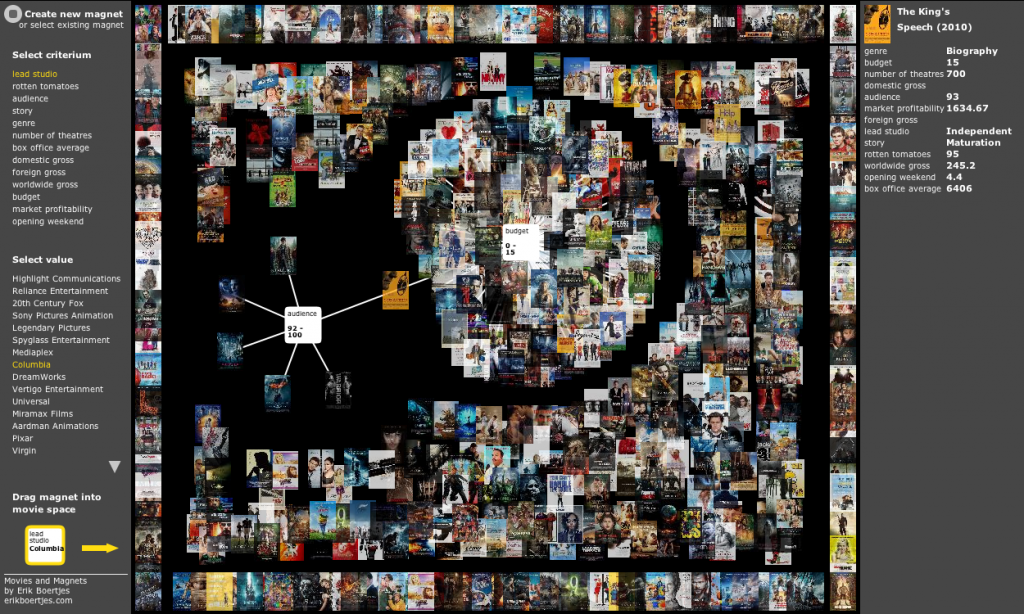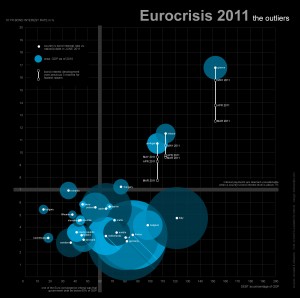Fluid Guide is an esthetically pleasing way of presenting TV guide data. Normally, TV guides are organized according to channel and start time of the program. In Fluid Guide the channels do not take such a prominent role in positioning the data. Instead, programs are organized according to genre (horizontally) and time (vertically). The color of a square indicates the genre of its program. The transparency of the square indicates the time before the program will start.
Fluid Guide serves as a kind of ‘screen saver’ on your TV. In the default state, it looks like a colorful painting that slowly changes when time passes. When a program ends, its corresponding square is removed from the screen, the other squares float upwards, and a new square is added at the bottom of the screen. The guide is ‘carpet-controlled’: to see program details, or filter on certain genres, you walk over one or more corresponding tiles of the carpet.
Please see the project page for details on the implementation of this project.