
When working in the FabLab Berlin I experimented with ‘physical data visualisation’: making physical representations of data. There is even a term and website for it: data physicalization. I created a 3D version of the all-known subway map:
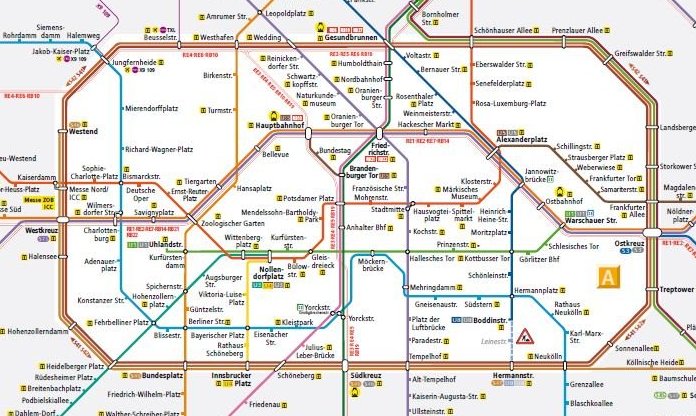
The traditional map draws next to each other, when they share part of a route. In the 3D version I stack those lines vertically, one on top of the other, any time they share part of the network or a station. I did two versions: one of the U-Bahn only, the other of both the S and U-Bahn (U-Bahns run under ground, the S-bahn are more like regular trains and run above-ground). Below are images of the final prints. The black print is that of the S and U-Bahns, the blue one is that of the U-Bahn only.
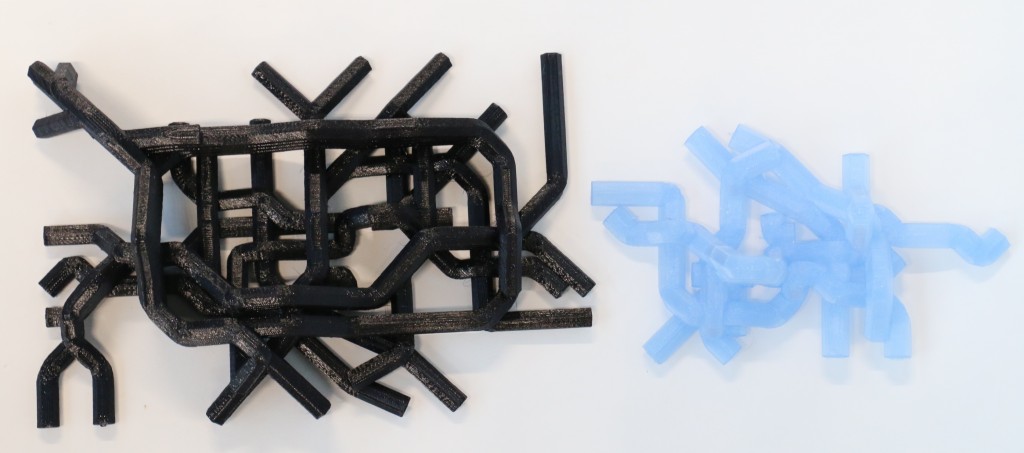
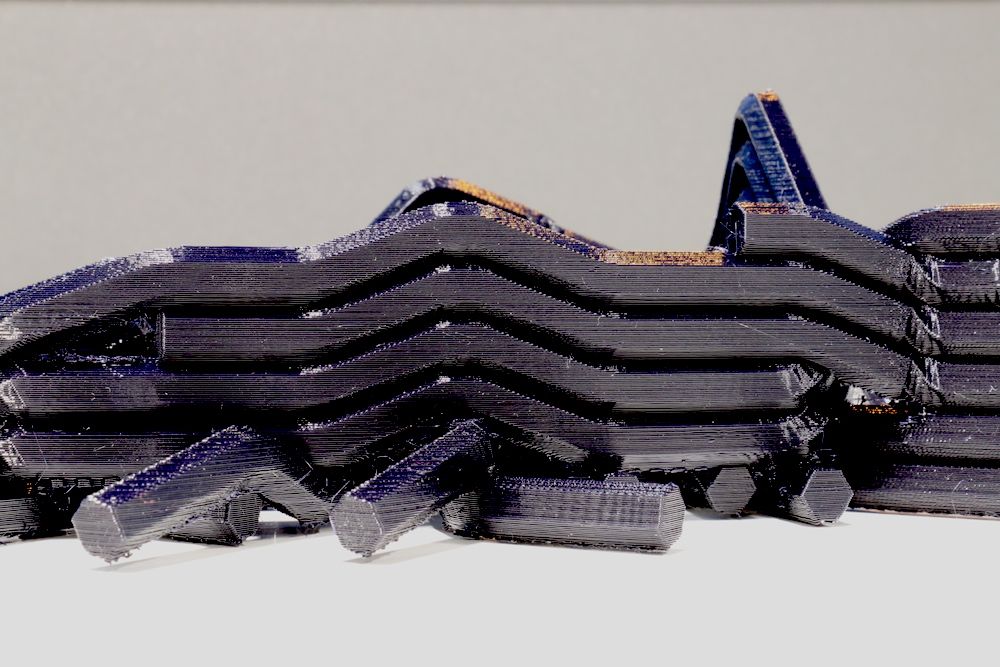
The blue print is printed with transparent PLA and without any infill and only one shell, so the tubes are hollow and transparent.

Let me explain how I made these! First, I put a grid over the original map. I wrote the location of the subway stations in a JSON format, together with the routes of the lines.
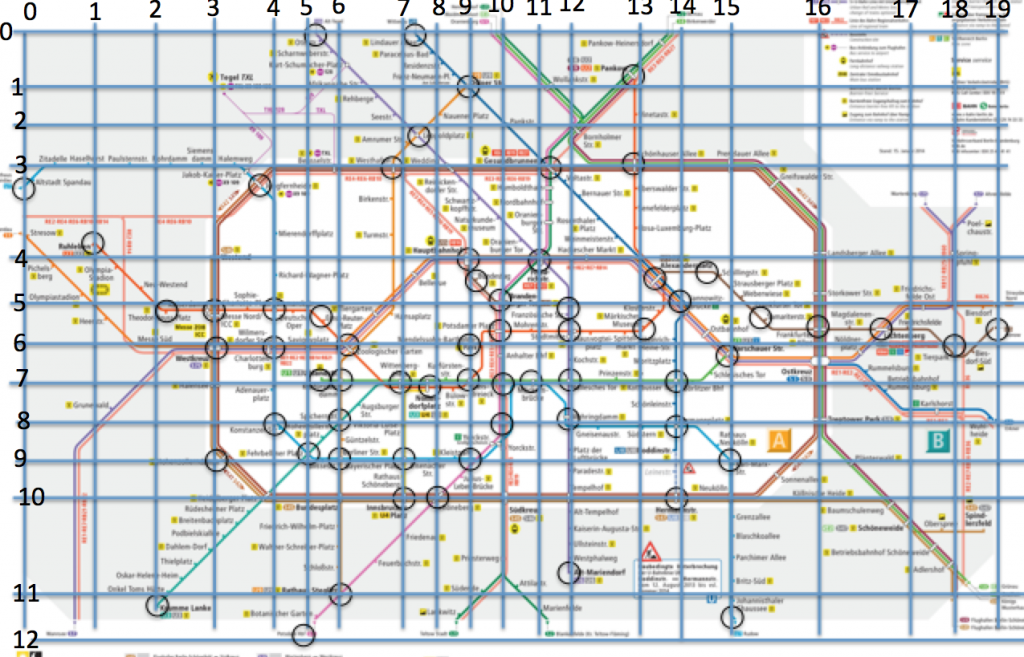
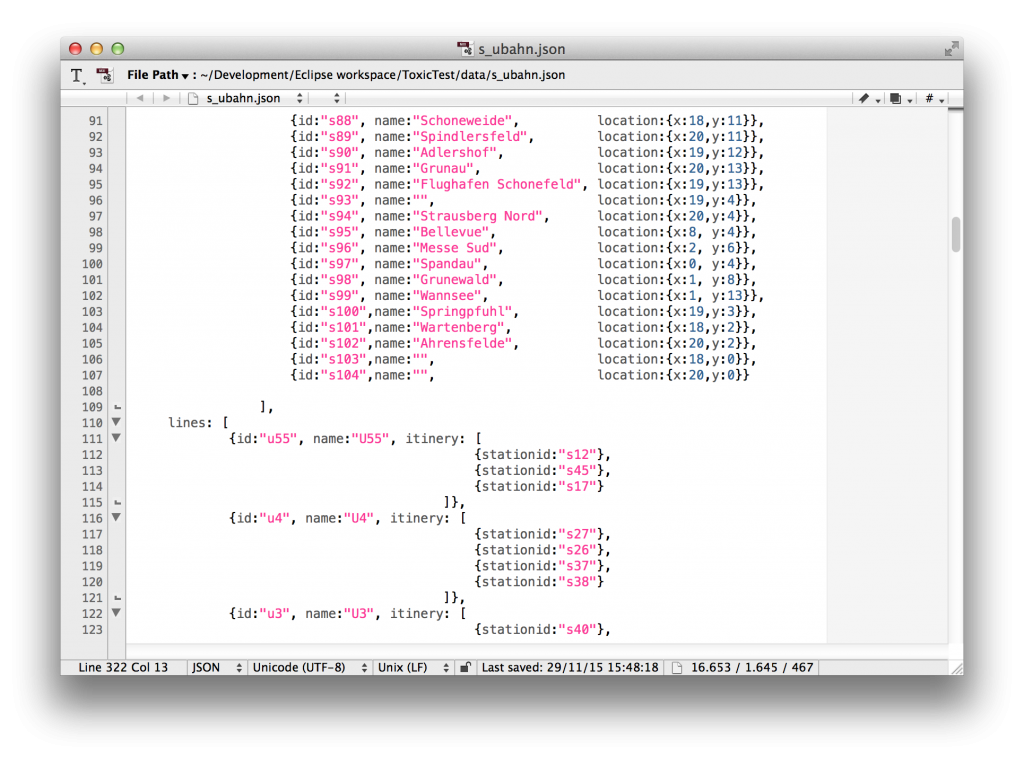
I wrote a program in Java/Processing, using the Toxiclibs library for creating the 3D shape and exporting it to STL. The program reads the JSON file above, and draws lines from station to station, following the S and UBahn itineraries. I smoothed the lines a little. As you can see, the lines are stacked when they cross each other, or when their itineraries coincide.
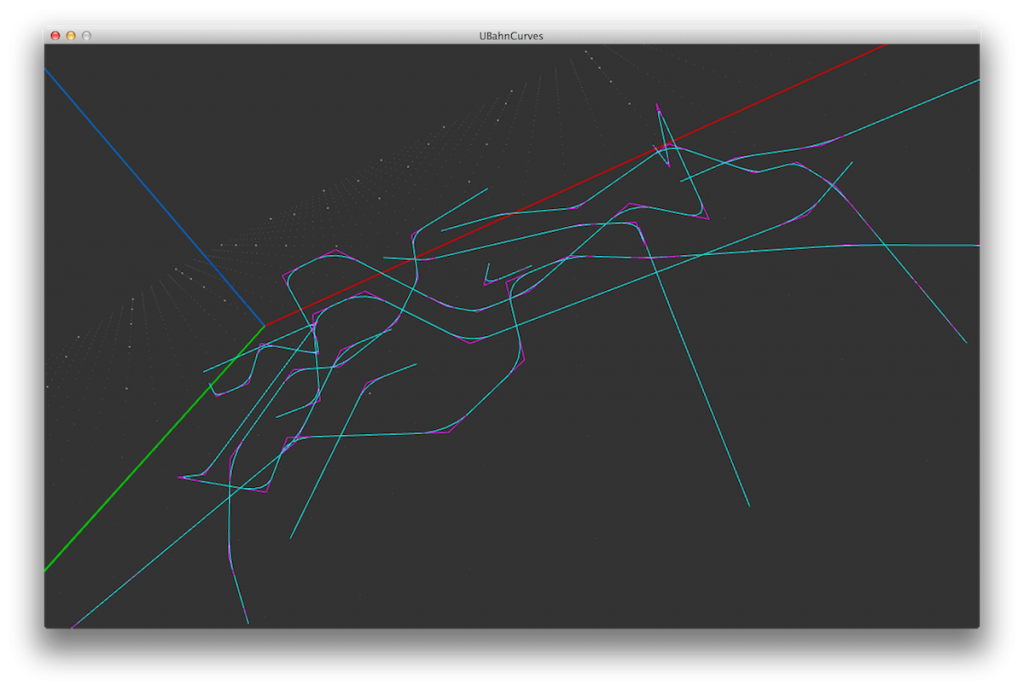
I then extrude a circle shape along the curves, creating the solid shapes of the tubes:
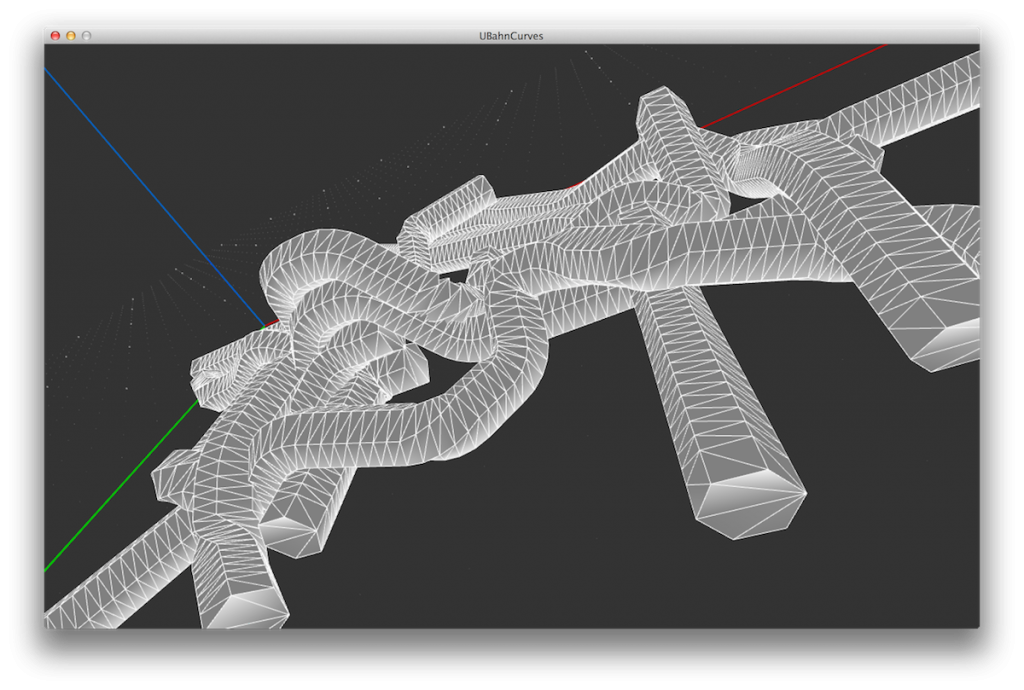
This shape is then exported as an STL file and read in the Makerbot software.
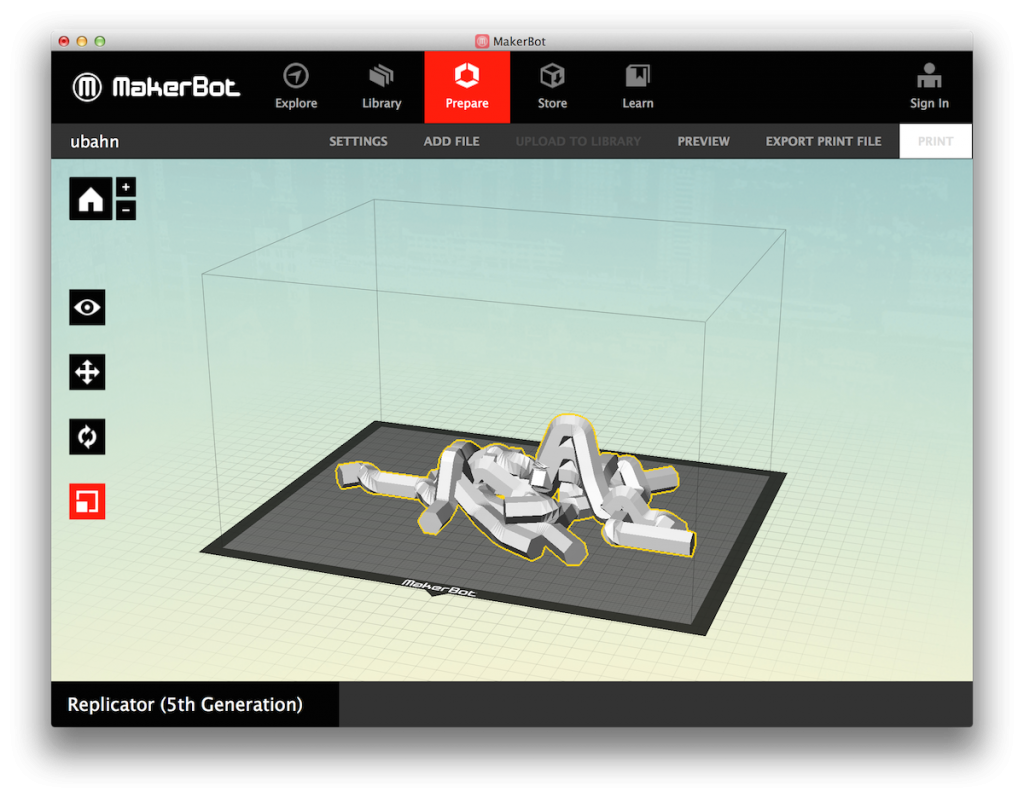
For the black version, I used standard settings except for the ‘raft to model spacing’ setting: I set that to 0.4 (instead of the default 0.22) to make it easier to remove the raft from the model. I also tried printing without any raft, but that failed miserably (even on the i3Berlin printers they have at the FabLab, with heated beds). It took a whopping 15 hours to print the black model.
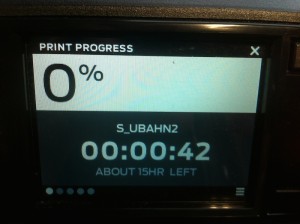
And I am not counting the times at which the print failed, for instance because the filament got stuck:

Clean the bed, start over again, and pray that this time it will make it until the end…


